How to start a blog?
Well starting a blog today is much simpler than it has ever been, you don’t need any significant investment, nor do you need any coding skills to get started…
No Developer Required, No Coding Knowledge Required, No Big Investment!
All that requires to start a blog are passion & dedication, a dedication to learn, a passion to experiment, a dedication to take new initiatives …
And If you have got it, you can start a blog. I promise by the time you finish this blogging guide; you would have obtained enough actionable knowledge that will help to understand how to start a WordPress blog/website.
Read on to get actionable steps (& no fluffy stuff).
Let’s begin; I have divided this guide into seven steps, follow them to start your blogging journey.
Decide your Niche:
When it comes to blogging, a niche refers to a specialised area under a broader subject. Let’s say you want to start a blog on sports. When we talk about sports, it is a broader niche, but when we talk about Kabaddi (national sport of Bangladesh), it becomes a particular niche.
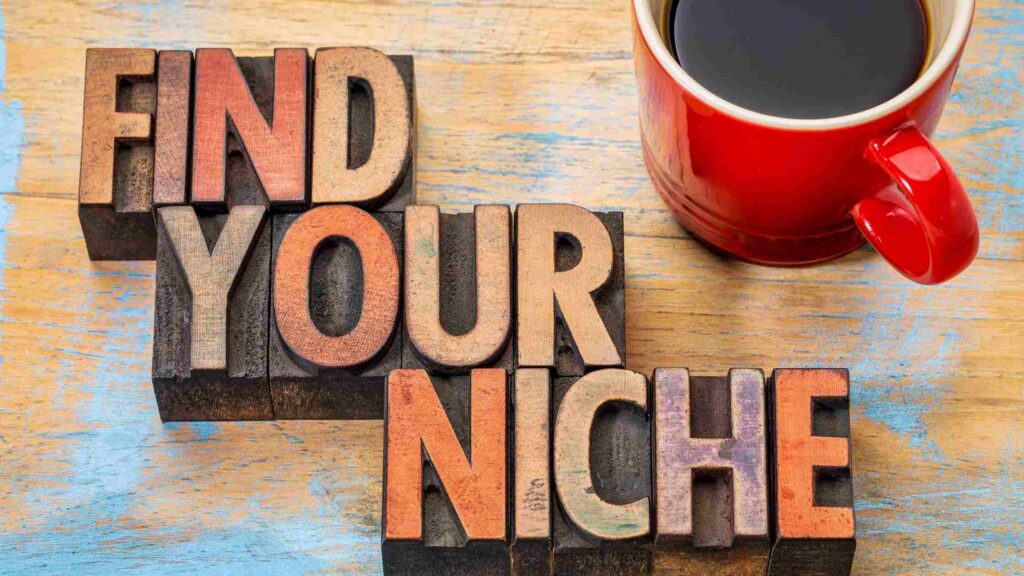
Why is it important to choose a niche?
Let’s search the term we decided in the above example on google, “sports” as of now there are over 17 billion search results.
Now search the niche we have chosen “Kabaddi” there are over 22 million search results.
How much is the difference? Haha?
Isn’t it huge? To be precise, It’s about 17 billion (17337300000). Isn’t that Interesting?
Now, why did we make this comparison?
You must have observed that the niche “kabaddi” here is having fewer results than the other term “sports.” That also means if you start a blog on the given niche, chances of getting the keyword “Kabaddi” ranked would be much higher than if we target the super-competitive term “Sports.”
Let me also clarify that I have taken the above two words for comparison for the sake of explaining the term niche.
Tips on choosing a niche:
Choose a topic you are super passionate about. If you choose topic “X” and you don’t have any knowledge of it, chances of abandoning the topic would be pretty high are soon you are likely to run out of ideas.
You can also start your personal blog where you can update your skillset, services you offer.
You can always create a website for your startup.
Once you have decided your niche or objective of creating a website, move on to the next step:
Buy a relevant domain name:
A domain name refers to the address of your website that people need to type in the browser in order to access it.
Let’s check my domain name: https://DivyanshuDubey.com
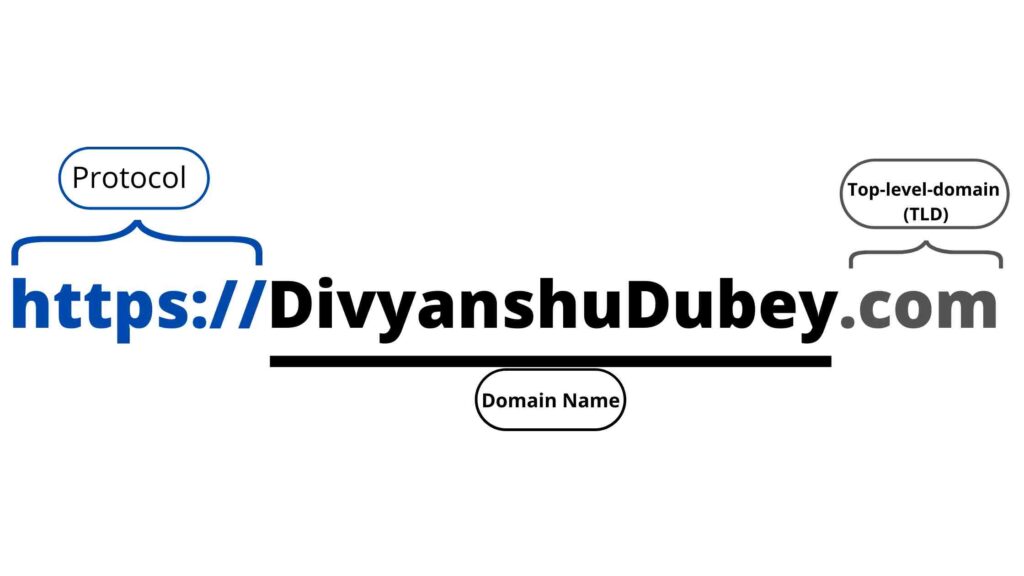
Https:// (HyperText Transfer Protocol Secure)
DivyanshuDubey (The domain name)
.com (Top level domain)
You can purchase a domain name at a minimal fee for up to 10 years at once. The price of a regular domain name might be available as cheap as $10/year.
Tips for choosing a domain name
Buy a short domain name that is easy to remember.
Choose a brandable domain name.
Go for a .com TLD if not available, you may consider .net, .org, .co or .in
You can visit the following website to purchase your domain name:
https://www.dynadot.com/domain/search.html
Once you have purchased a domain name, move on to the next step:
Buy a hosting plan
Once you have bought a domain name, you need to buy a hosting plan, and a hosting provider lets you store the content of the website. In other words, it’s like the memory space we have on the phone to install app or store content.
Tips for choosing a hosting plan
Customer Service Matters
Your website to remain live 24*7 & you never know when will you face the issue? Or let's say you have some technical question? Choose a provider that offers the best customer support experience with live 24*7 chat support. The TAT (turn around time) also matters.
Your Site's Securtiy
One of the reasons why experts do not recommend any random company when it comes to hosting a website is because your website may contain various sensitive details (e.g. payment gateway), which you won't like to expose to an untrustworthy company. Do your own research before you finalize a hosting company.
More tips:
- Go for annual plans & save yourself from the hassle of renewing plans at high prices later on.
- Choose a hosting provider which provides options of scalability. You are starting a site today? If you manage to make your website go viral & you start getting millions of visits daily? Usually, any good brand provides plenty of scalability options. You can start small and may scale up as per requirements.
But, which Hosting provider do I recommended?

Well, there are plenty of options available in the market, but as per my research & experience, I have shortlisted these 3 companies-
Siteground: Great in terms of quality, scalability & support. They also offer a few free WordPress plugins.
Bluehost: 24*7 Support, reliable & scalability options are available. They also offer free plugins also you can claim a free domain. Prices are affordable (Check 3 years plan, mostly it's the cheapest one.)
Tip: Choose USD on the website while buying it, avoid buying in INR or some other currency. You will get support from the Bluehost.com if you choose USD option.
Bonus Tip: You may exclude extra services which Bluehost adds by default & you can save some money.
As a beginner, you can start with the basic plan. If you are a professional & wish to host multiple websites you can opt higher packages.
A2 Hosting: Earlier I used to recommend A2 Hosting <Insert Affiliate>, but A2 hosting would be an expensive affair, especially when you are starting.
Conclusion: Bluehost & Siteground both pretty reliable brands that offer a top-notch hosting experience. As a beginner, you can start with a basic plan (and save some bucks!), and if required, the option to upgrade is always there. Bluehost is currently offering some discount, check it out.
Once you have purchased your hosting plan, it’s time to level up the game by making your first website live! Follow the next step to know-how!
Set-up your first WordPress website:
Once you have got your domain name & hosting, it’s pretty simple to install WordPress. It will just take 5 minutes to install it.
I have recorded a video that will simplify the process to you.
Publish your first blog post:
Once you have installed WordPress, the next step is to log in to your WordPress admin panel, visit yourdomain.com/wp-admin & enter the credentials. Once you have logged in successfully, on the left you will notice the dashboard bar, if you want to create a post click over posts & then click over add new (Posts>Add new).
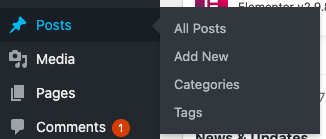
Enter the title & write content, once done, just hit the preview button & if required, go back and edit the post & then hit the “publish” button to make your post live.
Likewise, you can also add pages on your website, visit Dashboard > Pages > Add new.
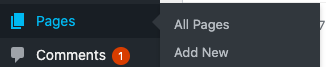
Promote your website & get traffic:
Once you have published your blog, go ahead & showcase your articles to the world, get some traffic & measure the performance with Google Analytics.
How to get the first few visitors on your blog?
- Share the link of your article with your friends, on social media.
- You can write a catchy post on LinkedIn about your article & you can drive some traffic from there.
- Use Quora - quora can help you to get some good traffic on your website, all you need to do is find some relevant questions on quora then address these questions genuinely (people are smart, they can sense it if you’re faking it or spamming to get traffic on your website). Please do not spam but help people to know what they want to know then you can smartly place the link as CTA (Call to action) at the end of your article.
- Do you have emails of friends? Go ahead and use Mailchimp to send them an informative (or relevant to their interest) email & mention link of your blog.
What’s next:
The points, as mentioned above, shall help you to kickstart your blog & get some initial visits to your blog. To retain these visitors, you need to ensure that you have written the content that resonates with their goals or aspirations. Your visitors should be able to connect themselves with your content (in other terms, promote the website among the relevant audience). You can convert these visitors into subscribers by offering something more valuable or by promising to share quality information over emails, put a subscription box to make them subscribe to your newsletter.
By doing this, you’ll ensure that you are retaining the relevant visitors to your website & by helping with their goals, you can always move them ahead in the next stage of the marketing funnel.
Monetization:
Once you set-up your website, you can work hard to gain some good traffic. Once you start getting some relevant traffic, you can monetise your blog by applying for Google Adsense. You can learn affiliate marketing to promote some products. You can also list your services & pitch the services to clients & get projects.
Remember, patience & consistency of content are the keys to monetise your blog. You make your content strategy & follow it religiously.
That’s all for now, and I hope this guide has helped you to understand some of the crucial steps of starting your first blog.
Now comes the most crucial step, now is the time for action, remember all the learnings will be futile if you do not implement it right away. All the best.
-----------------
Important Links-
Hositng Websites:
